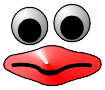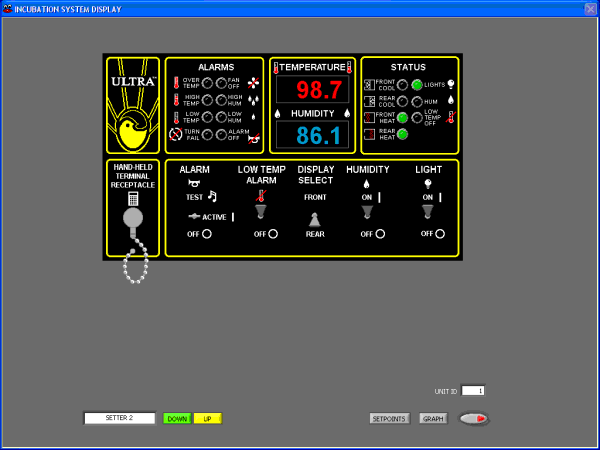
Click on a machine, room or other controller, and it will bring up that controller's display just as if you were standing in front of it.
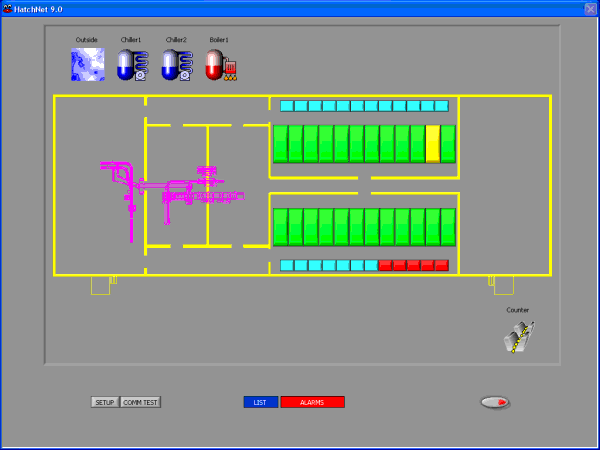
Layout view shows entire hatchery. Red indicates an alarm condition, yellow is a communication failure.
Simply click on the incubator to bring up the Display panel.
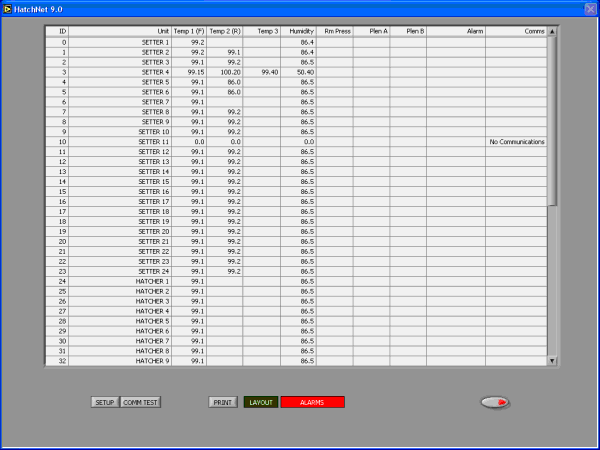
The List view shows the status of every piece of equipment that has a controller attached to HatchNet. You can print this list which is useful when you need a hardcopy.
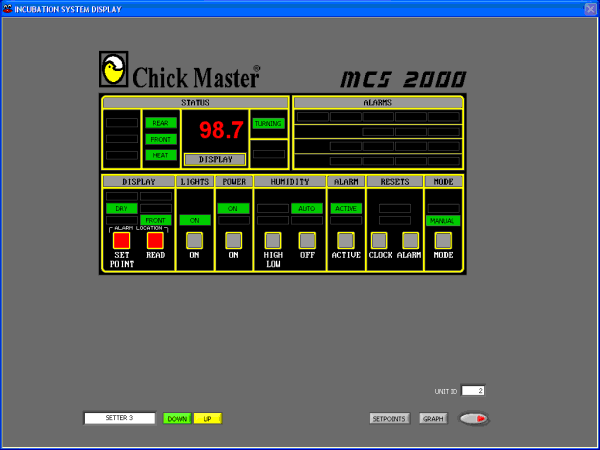
HatchNet supports a number of different controllers.
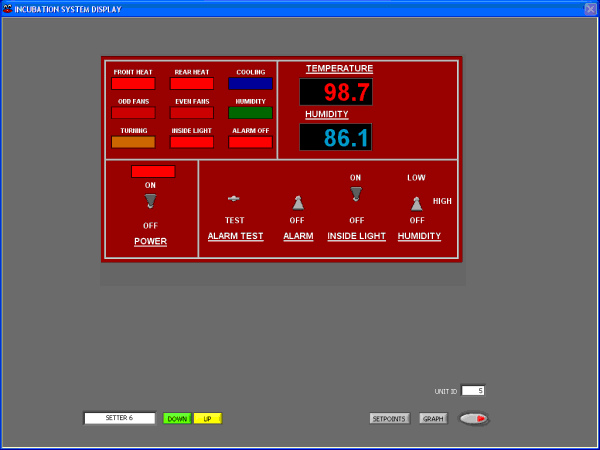
Several Chickmaster controllers.
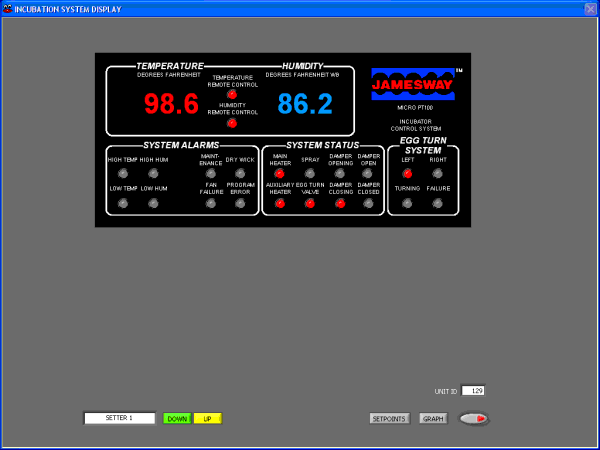
As well as Jamesway.............
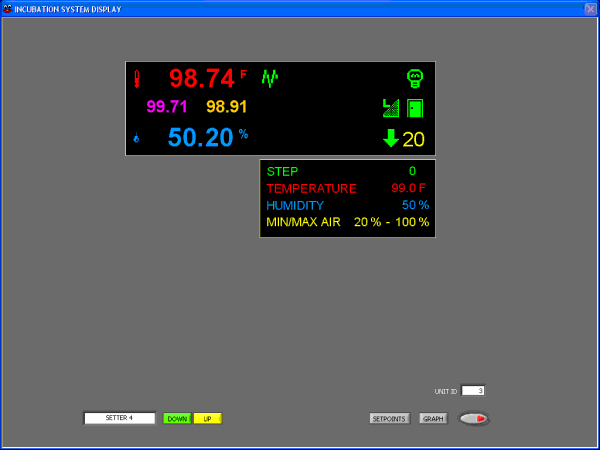
and Hatchery Planning Incubator controllers.
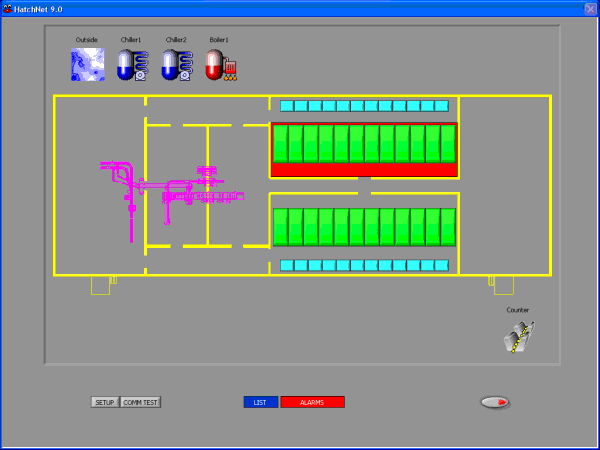
Click on a room to go to a ventilation controller....
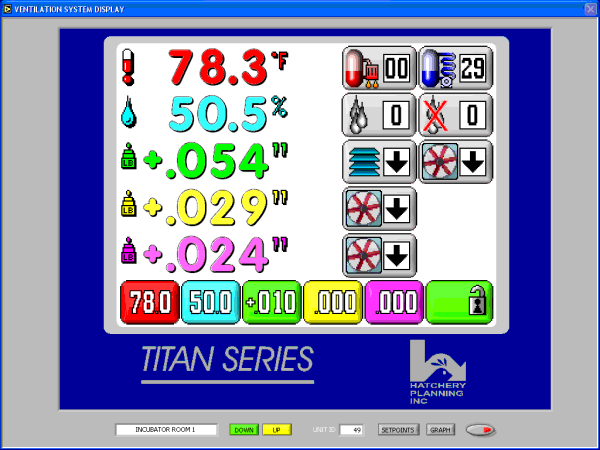
such as Hatchery Planning's new Titan control system.
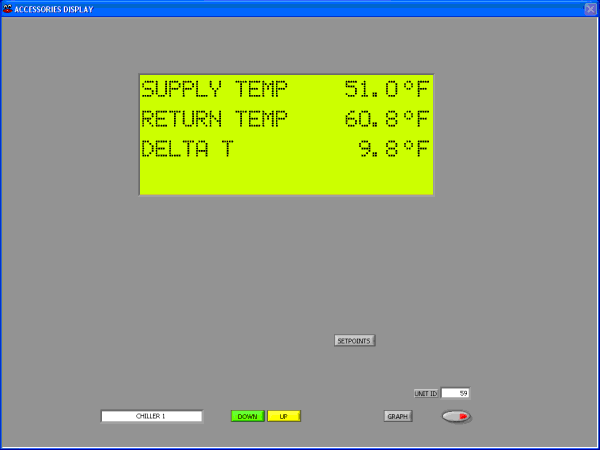
or Hatchery Planning's unitary controllers for Boilers and Chillers etc..
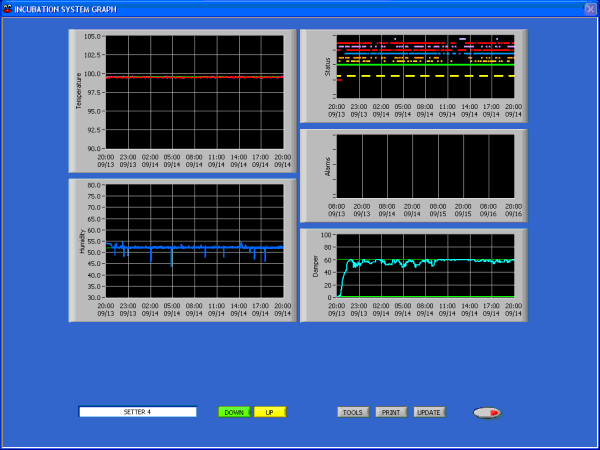
Of course, all this information can be displayed on graphs....
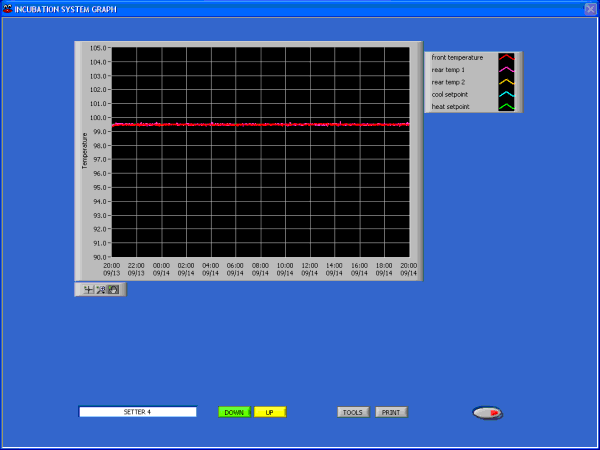
Clicking on a graph will enlarge it.......
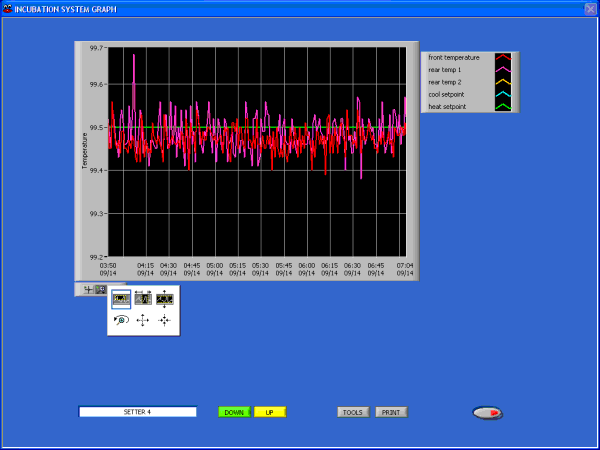
which then allows you to zoom in on a particular area of interest.
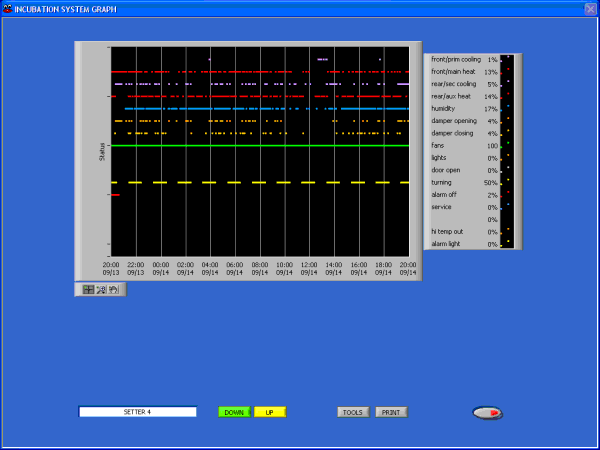
The STATUS graph is especially helpful as it displays the percentage that outputs are energized, aiding in the troubleshooting process.
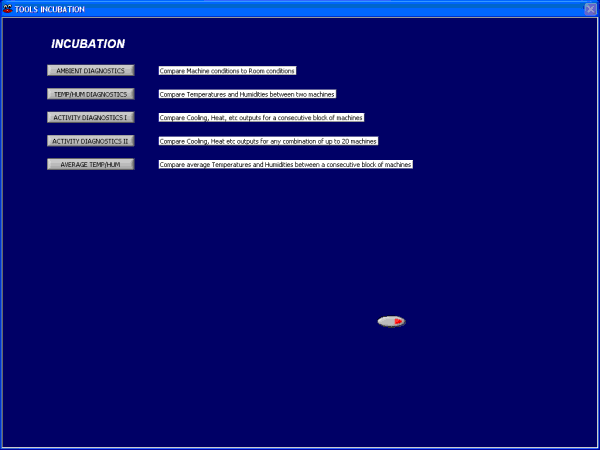
Troubleshooting is made easier with the powerful tools of HatchNet.
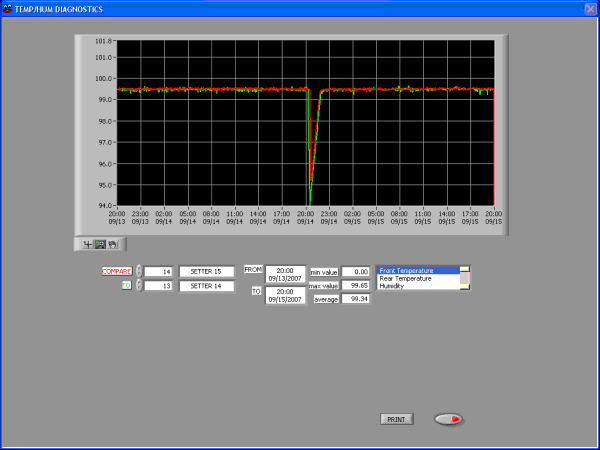
Compare one machine's temperature and humidity graph against another one
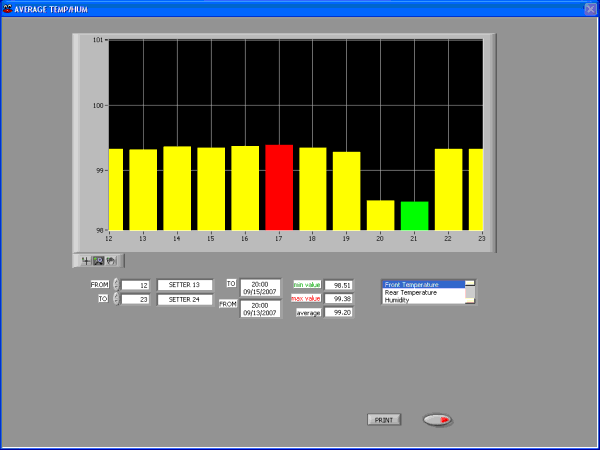
See the average temperature and humiditiy of a number of machines at the same time to determine which one runs hotter or cooler.
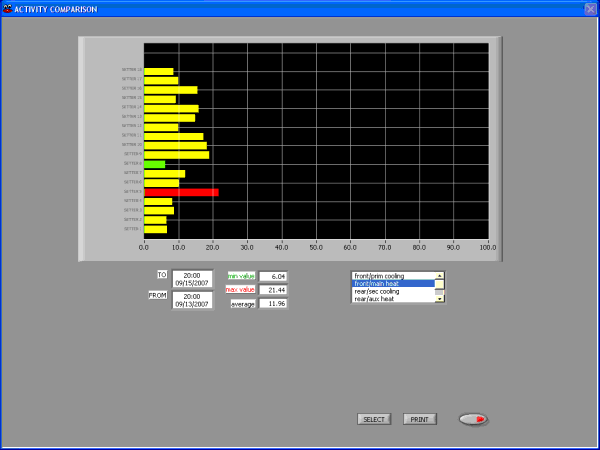
Compare the output activities of a number of controllers at the same time to see which ones use more heat or cooling etc. than other ones. The RED bar indicates the machine whos output is on the most, the GREEN bar the least.
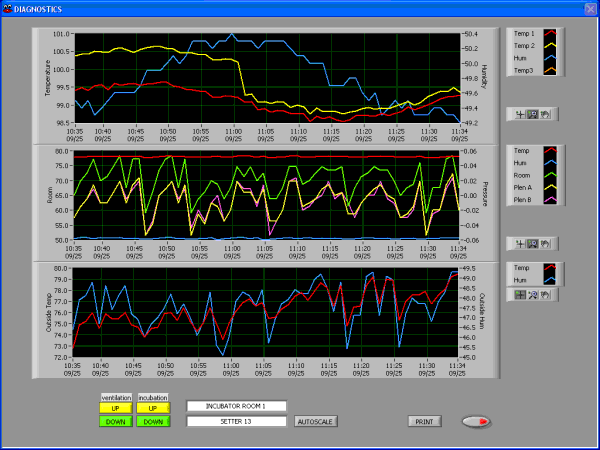
You can even graph an incubator controller against the room and outside temperature and humidity.
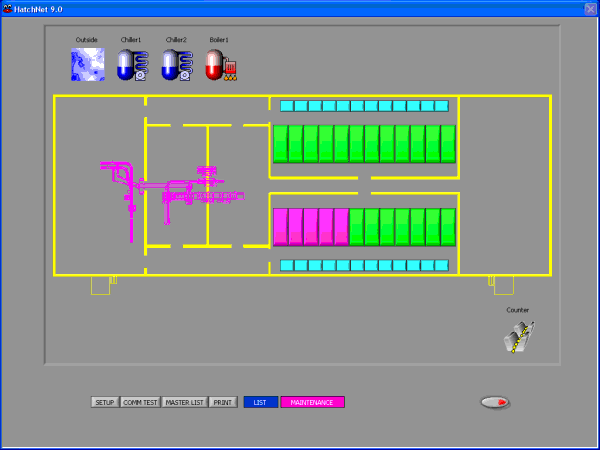
Included in HatchNet is a maintenance module. In maintenance view HatchNet will show the equipment that has a scheduled periodic maintenance item due. Click on any item that is purple and see the type of maintenance that needs to be performed. You can also print a hardcopy of this list.
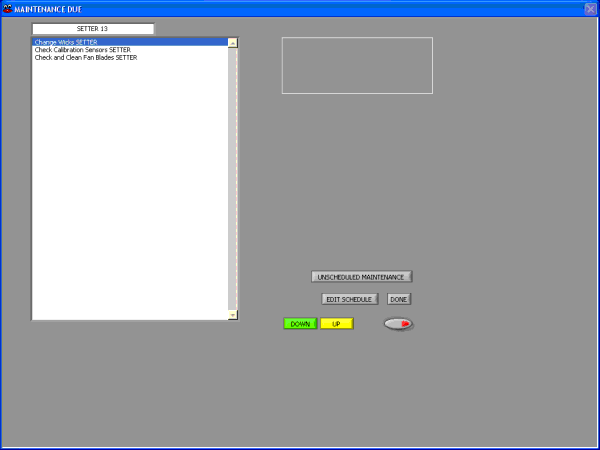
The maintenance due list will indicate what maintenance needs to be performed. When maintenance is done, click on the done button. This automatically resets the counter for the next maintenance period. It also adds the item to a database for tracking.
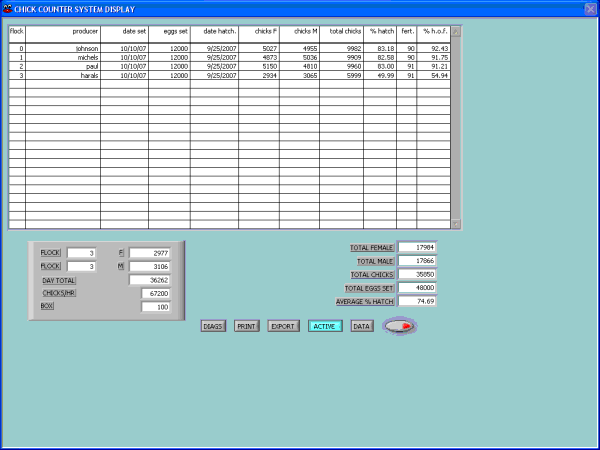
A Hatchery Planning chick counter can be connected. HatchNet will retrieve all pertinent flock data from this counter in real time and calculate hatchability and hatch of fertiles and totals for you. You can see instantly where your chick room is in the process.
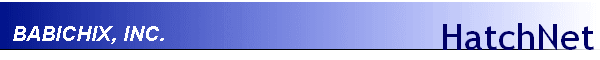
Please contact our Webmaster with questions or comments.
© Copyright 2007 Babichix, Inc. All rights reserved.